Translate Me — Live Translator
Voice & Text Translator
Description
In need of a powerful tool to translate text, speech and real-time conversations? No problem, we have a super app Translate Me! It is now easier than ever to travel around the world and communicate: at the airport, supermarket, hotel, during business trips or on vacation. Enjoy real-time translations: choose the languages you need and have a conversation easily without even touching the device!

Main features
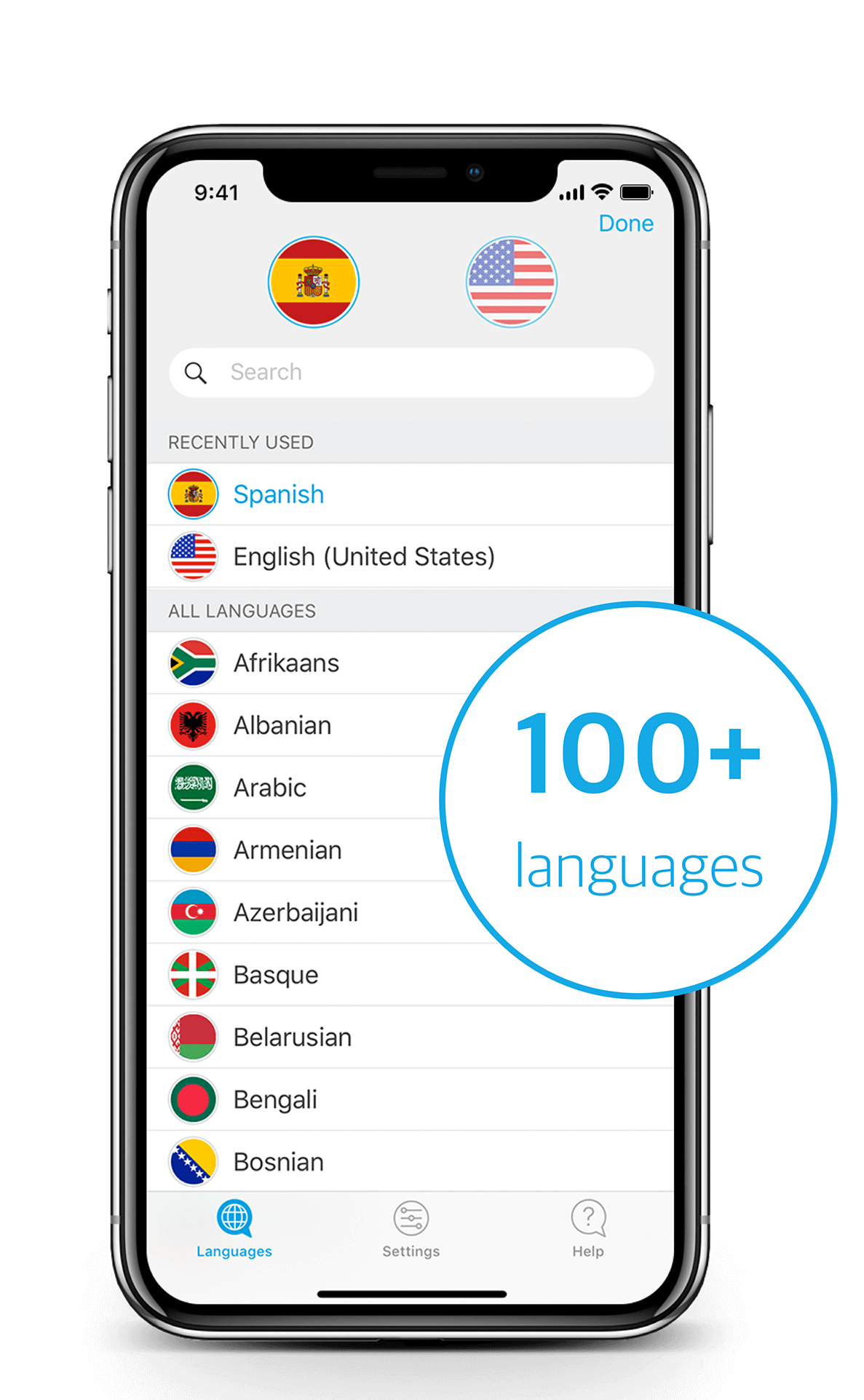
A powerful tool to translate text, speech and even to have real-time translated conversations! What’s in the box:
- Conversations translated real-time: choose a pair of languages and communicate easily without even touching the device;
- Automatic language detection: set a pair of languages, start your conversation and let the app recognize the language automatically;
- 40 languages in a Speak to translate mode;
- 100+ languages in a Type to translate mode;
- Advanced Voice-to-Voice Conversation mode;
- 3D Touch and Tap&Hold support: press the flag icon while translating to pick another language in a blink;
- Intelligent Text-to-Text mode.
FAQ
How do I use the app?
- Conversation mode
Launch the app> set a pair of languages> tap microphone icon> begin your conversation - Voice to Voice
Launch the app> set a pair of languages> tap the needed language (at the bottom of the screen beside the microphone icon)> start speaking - Text to text mode
Launch the app> set a pair of languages> tap the blank space near the flag icon> type in the text> tap “translate”
How to change languages in the app?
- Tap gear icon in the upper right corner of the main screen of the app>pick the language you need by scrolling down the list or use the search tool
- On the main screen of the app tap the flag icon (using 3D Touch or Tap&Hold) > pick another language in a blink
What countries are included in Travel Pack plans with eSim?
Worldwide data plan countries: Australia, Austria, Belarus, Belgium, Bulgaria, Croatia, Cyprus, Czech Republic, Denmark, Estonia, Finland, France, French Guiana, Germany, Greece, Guadeloupe, Hungary, Iceland, Ireland, Italy, Latvia, Liechtenstein, Lithuania, Luxembourg, Malta, Martinique, Netherlands, Norway, Poland, Portugal, Réunion, Romania, Slovakia, Slovenia, Spain, Sweden, Turkey, United Kingdom, Afghanistan, Albania, Armenia, Bosnia and Herzegovina, Brunei, Cambodia, Canada, Faroe Islands, Georgia, Hong Kong, Indonesia, Israel, Japan, Kazakhstan, Kuwait, Macao, Macedonia, Malaysia, Mongolia, New Zealand, Oman, Puerto Rico, Russia, Serbia, South Korea, Switzerland, Taiwan, Thailand, Timor-Leste, Ukraine, Uzbekistan, Vietnam.
Worldwide Pro data plan countries: Worldwide data plan countries + USA.
Do I need an Internet connection to use the application?
Yes. We use a lot of online services to make live translation mode available for you so you have to be connected to the Internet to use the application.
I have an Internet connection, but the app says that I’m not connected!
There are several possible reasons for this error. Make sure that you have allowed the Translate me app to use your cellular data. Go to Settings > Cellular and check that Cellular Data is turned on and the Translate Me app is allowed to use it.
If you still see the same error — please, contact our support team by emailing to contact@neosus.net
How to manage my subscriptions?
You can check and manage your subscriptions by following the instructions on this page.
