Call recorder
Record your phone calls
Description
Make your life easier with our app Call Recorder. Record outgoing calls in a few taps and have access to conversations anywhere, anytime. Moreover, you can share your records with other devices and export them to other apps. You can store an unlimited number of recordings. Great app for your private or business life. Try out now!

Main features
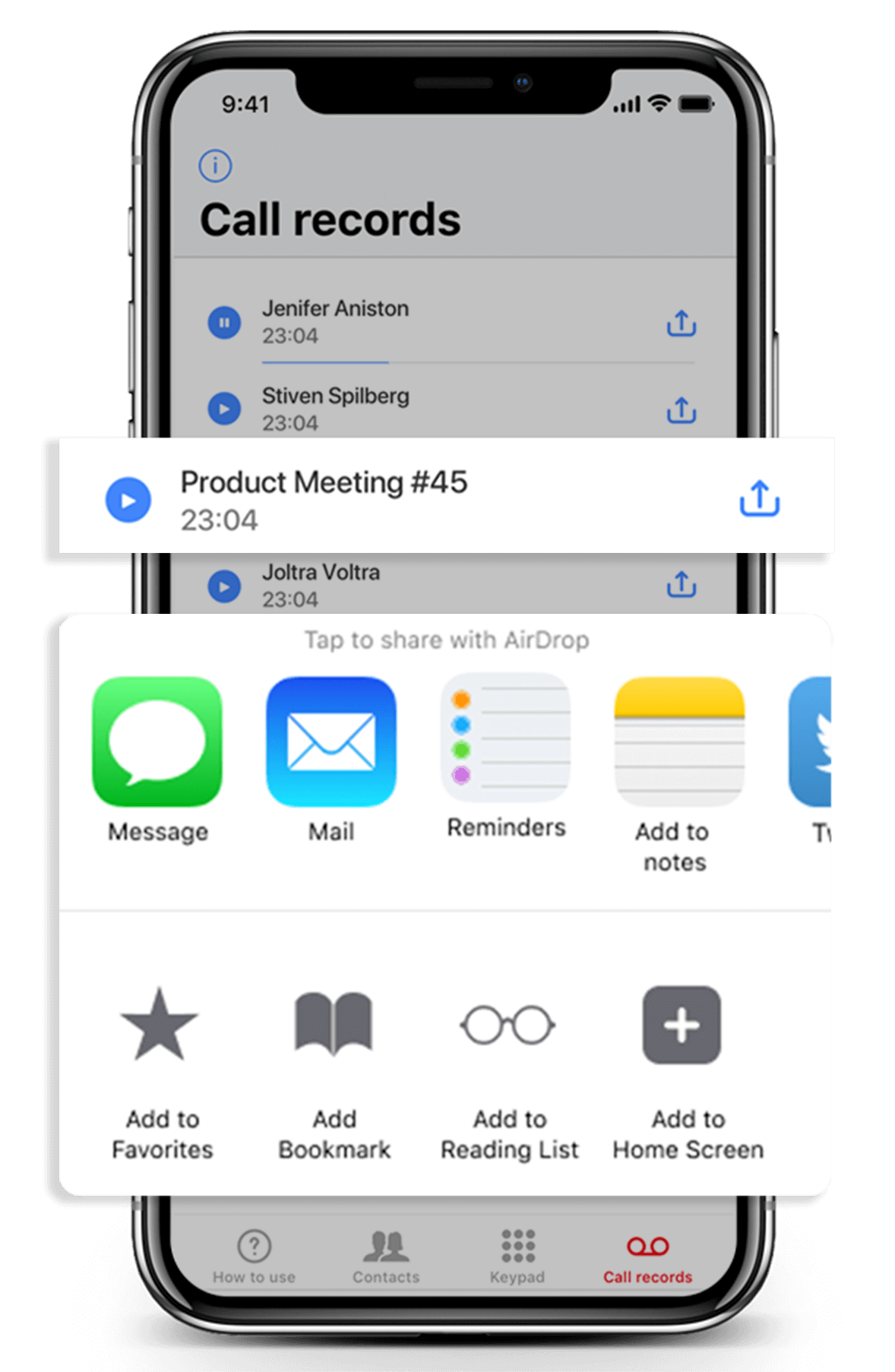
Call Recorder offers everything you need to record your calls and manage recordings. Try a free trial with all features available. No more lies! Great for business! What will you get:
- Easy record outgoing calls in a few taps;
- Access recordings as soon as your conversation is over;
- Share recordings with other devices;
- Export recordings to other apps;
- Store an unlimited number of recordings.
How to use the app with an outgoing call? Just like your phone dialer, you make a call from the app and it is recorded.
FAQ
What is the service number?
The service number is a local phone number that the app uses to record a conversation. The service number is dialed every time you want to record a phone call.
How can I change the service number?
To change the service number you can follow the steps below:
1. Go to Settings;
2. Tap Service Number;
3. Choose a suitable service number.
Do I need an Internet connection to record a call?
No. You can record your calls without an Internet connection. However, you will need it to download the recordings on your device.
How to record a call?
To make a record just select the contact you would like to call in the app (or type the number manually), tap call on the proposed numbers and merge both calls. That’s it!
How to manage my subscriptions?
You can check and manage your subscriptions by following the instructions on this page.